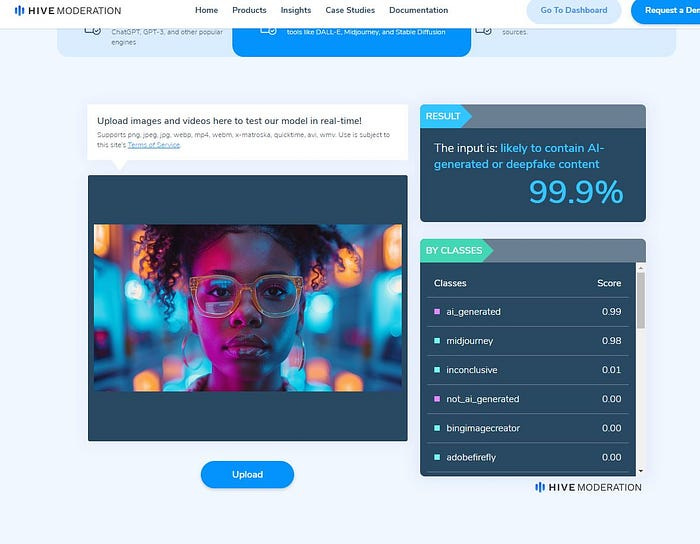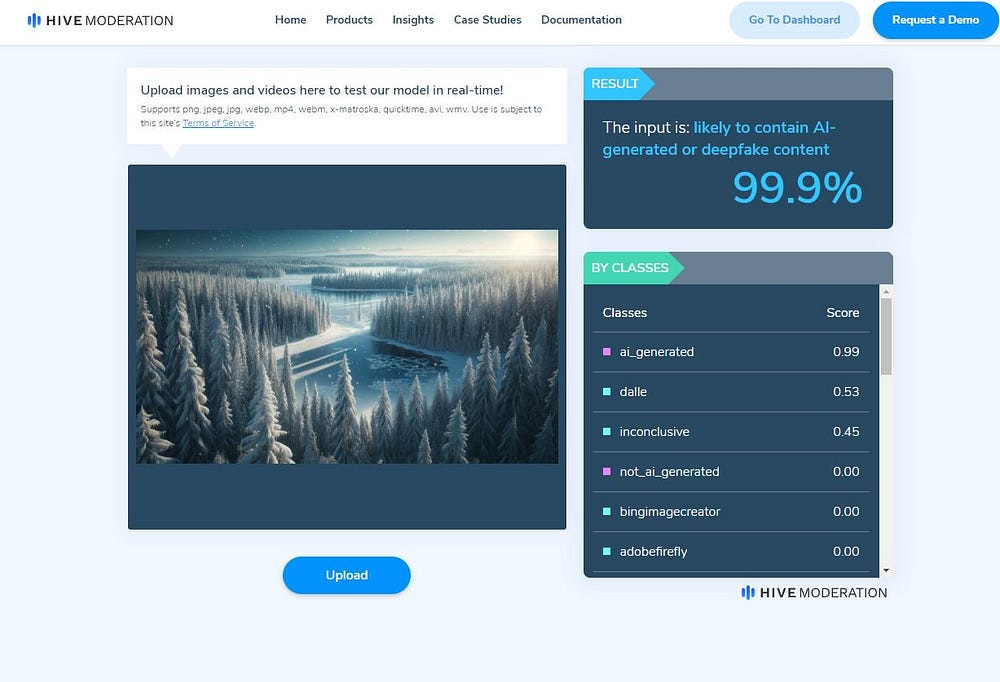Struggling to recognize if the image is AI- or human-made? Use this tool
Distinguishing between images created by humans and those produced by machines doesn't have to be a mission impossible
Life used to be so easy.
Before the AI era, you could safely assume that every image you look at is human-made.
Things got more complicated with the arrival of Generative AI.
For some time, distinguishing between images created by humans and those produced by machines was quite straightforward. All you had to do was examine the details such as hands, or fingers, check if the text is legible, and analyze if the backgrounds and clothes are consistent.
These “old” strategies are no longer valid.
The leading image-generation tools have mastered these details as well.
So, what’s left to do?
Use AI to detect AI
If you have run out of ideas—you checked the background, objects, clothing, and faces for “realness” and “consistency” and still have no idea how to classify the image, you can use AI to detect AI.
One great solution that will help you quickly assess an image is Hive Moderation. It offers several tools for AI content detection, so you can verify images, videos, gifs, or audio.
Once you paste the text or upload a file, you’ll quickly see the likelihood of the content being AI-generated. On top of the overall percentage score, you’ll also receive details on which engine was used to create the content. For example, Hive Moderation can recognize if the image was generated by Midjourney, DALL-E 3, or Stable Diffusion.
The best part? It’s free and reliable.
Here is how Hive analyzed my two AI-generated images.
As you can see the tool perfectly recognized that the portrait was made by Midjourney, and the winter wonderland was painted by DALL-E 3.
Navigate and detect
To take your AI-image detection to the next level you can install Hive AI Detector Chrome Extension. In this way, you’ll be able to identify content in real time directly in your browser.
The extension will show you the same results as the web-based app. All you need to do is right-click on the image and select “Hive AI Detector” to see a window like the one displayed below.
Now, next time you wonder about the image source, you’ll know where to investigate.
Happy image detecting!